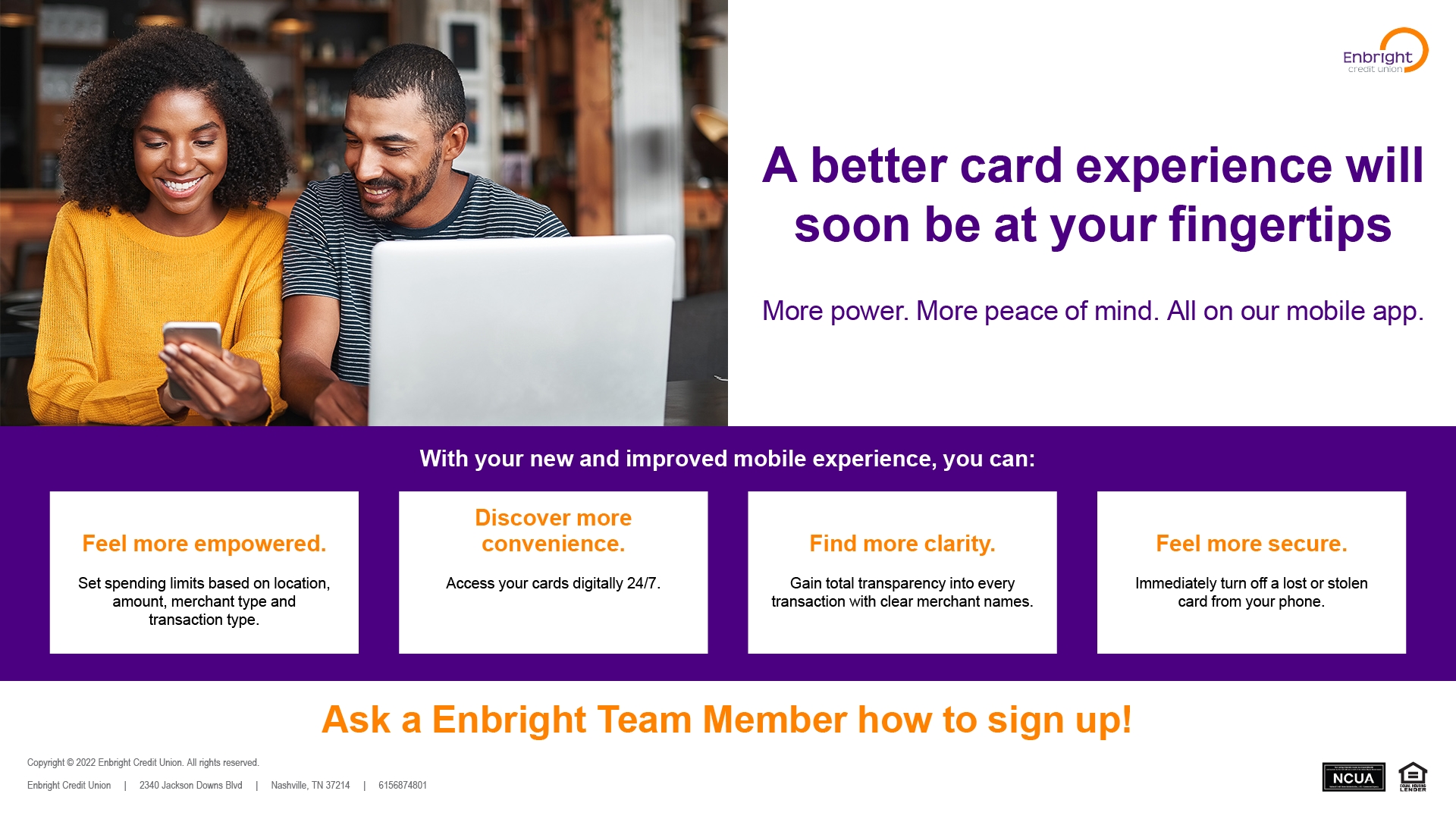
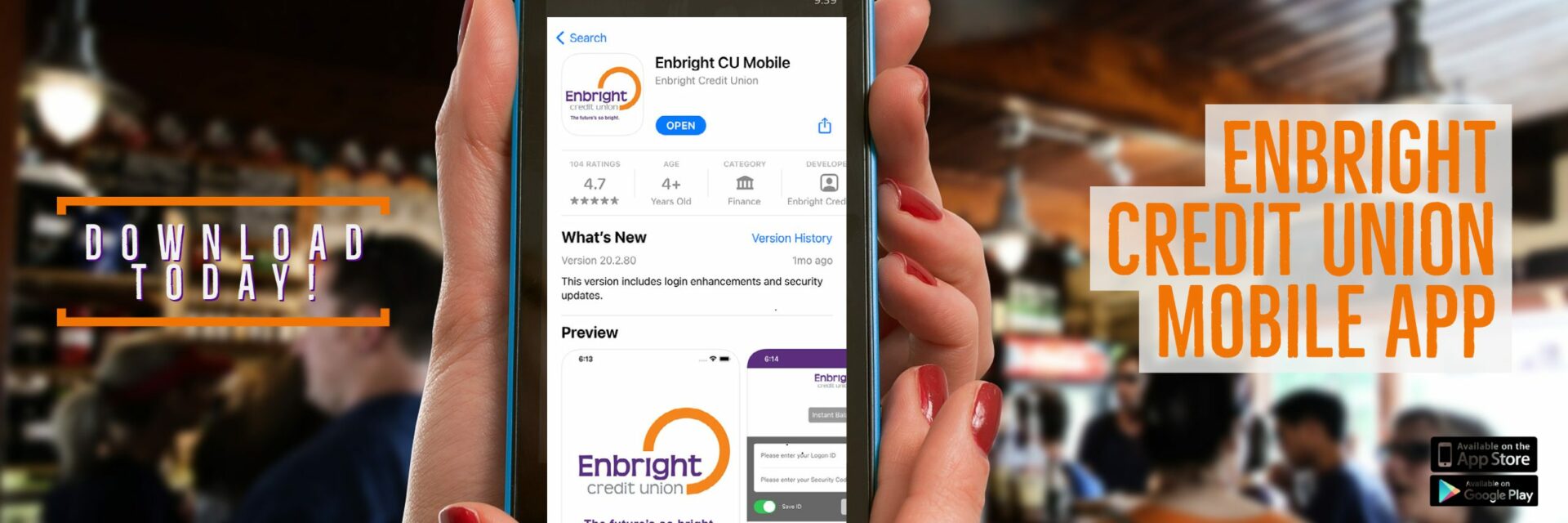
Enbright’s mobile app connects you to all things Enbright. This free app is available in your app store and works with Apple and Android platforms and all tablet platforms. The mobile app provides links to current rates, branch locations and directions, Online Banking, ATM maps and locations and more. Push notifications associated with the app allow you to get important news messages from the credit union. The app also uses your phone’s navigation system to direct you to free ATMs and branch locations.
Mobile Deposit
If you have the Enbright Mobile App, you can deposit paper checks from your smartphone. To get started, you will need to download Enbright’s mobile app. Inside the app, you can sign up using the Mobile Deposit tab.
What you’ll need to know:
· Checks for Mobile Deposit must be endorsed with your signature and the words For Mobile Deposit Only to Enbright Credit Union on the back.
· Mobile Deposit transactions do not affect your account’s balance immediately. Deposits made by 3:30 pm will be credited the same business day.
· You must be a member at least 90 days to use this service and have a checking account that is in good standing.
· You may deposit up to $3,000 per day, no more than 3 checks per day.
What your phone needs in order to use Mobile Deposit:
· The phone’s camera must be 3 megapixels or higher.
· It must be a smartphone with a data plan (Tablets are not recommended).
· Apple Devices: Mobile Deposit works on the iPhone 5c, 5s, 6s, 7 or higher, using the operating system iOS 5.1 or higher.
· Android Devices: Mobile Deposit works with models with a 3 megapixel autofocus camera or higher. Must be using operating system 4.1 or higher.
· Please keep in mind when the Enbright Mobile App is updated, it is optimized for both platforms using the latest operating system.
Have more questions about Mobile Deposit? E-mail [email protected].
